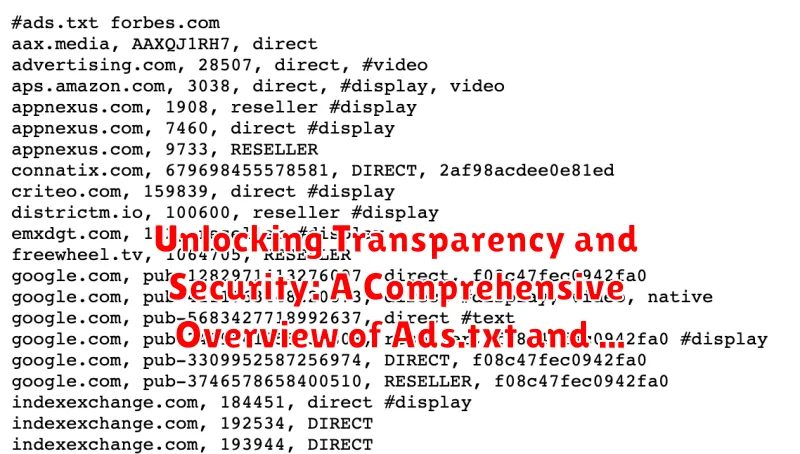In the ever-evolving landscape of digital advertising, maintaining transparency and ensuring security are paramount. Publishers and advertisers alike grapple with the challenges of combating ad fraud and upholding the integrity of the programmatic ecosystem. This article delves into the critical role of Ads.txt (Authorized Digital Sellers) and App-Ads.txt (Authorized Sellers for Apps), providing a comprehensive overview of their functionalities and benefits in fostering a more trustworthy and efficient online advertising environment. These initiatives, spearheaded by the IAB Tech Lab, represent a significant step towards eliminating unauthorized inventory and promoting confidence in the digital advertising supply chain globally.
This in-depth guide will explore the implementation and impact of Ads.txt and App-Ads.txt, examining how these standards work to verify the legitimacy of digital advertising inventory. We will cover the technical aspects of creating and managing these files, analyze their effectiveness in preventing domain spoofing and arbitrage, and discuss the ongoing efforts to enhance their utility within the broader programmatic advertising space. Understanding and leveraging Ads.txt and App-Ads.txt is crucial for anyone involved in the buying or selling of digital advertising, ensuring that ad spend reaches its intended audience and that publishers are properly compensated for their content.
What is Ads.txt and Why is it Important?
Ads.txt, which stands for Authorized Digital Sellers, is a simple yet powerful text file that publishers place on their web servers to declare the authorized digital sellers of their inventory. Its primary purpose is to combat ad fraud, specifically domain spoofing, where malicious actors misrepresent the origin of ad impressions to deceive advertisers.
Here’s why Ads.txt is crucial:
- Combats Domain Spoofing: It allows publishers to declare who is authorized to sell their inventory.
- Increases Transparency: Advertisers can verify the legitimacy of ad impressions.
- Improves Ad Revenue: By preventing fraud, Ads.txt helps ensure that publishers receive fair compensation for their inventory.
- Enhances Brand Safety: Advertisers can avoid inadvertently supporting fraudulent websites.
By implementing Ads.txt, publishers actively participate in creating a more transparent and secure advertising ecosystem, fostering trust between publishers, advertisers, and consumers.
Understanding the Ads.txt File Structure and Syntax
The Ads.txt file follows a specific structure and syntax to ensure accurate identification of authorized digital advertising sellers. It is a plain text file containing a list of authorized sellers for a publisher’s inventory.
Key Components of an Ads.txt Record:
- Domain Name of the Advertising System: The canonical domain name of the advertising system that is authorized to sell the publisher’s inventory.
- Publisher Account ID: The specific account ID that identifies the publisher within the advertising system.
- Type of Account Relationship: A code indicating the type of relationship. “DIRECT” signifies the publisher directly controls the account, while “RESELLER” indicates the publisher has authorized another entity to resell their inventory.
- Optional Certification Authority ID: (Optional) An ID that identifies the advertising system within a certification authority (e.g., TAG ID).
Each line in the Ads.txt file represents one authorized seller and follows the following format:
[Domain Name], [Publisher Account ID], [Relationship Type], [Certification Authority ID (Optional)]
Example: google.com, pub-1234567890123456, DIRECT, f08c47fec0942fa0
It is crucial to adhere to this syntax for proper parsing and validation by programmatic platforms.
Implementing Ads.txt on Your Website: A Step-by-Step Guide
Implementing Ads.txt on your website is a straightforward process that significantly enhances your ad inventory’s legitimacy. Follow these steps to ensure proper implementation:
- Create an Ads.txt File: Use a simple text editor to create a new file and name it “ads.txt”.
- Add Authorized Seller Information: Populate the file with the authorized sellers for your ad inventory. Each line should follow the format:
<DOMAIN>, <PUBLISHER_ID>, <RELATIONSHIP>, <TAG_ID>. For example:google.com, pub-1234567890123456, DIRECT, f08c47fec0942fa0. - Upload the Ads.txt File: Upload the “ads.txt” file to the root directory of your website (e.g.,
example.com/ads.txt). - Verify Implementation: Use a browser to access the ads.txt file on your website (e.g.,
example.com/ads.txt). Ensure the content is displayed correctly. - Update Regularly: Keep your ads.txt file updated with any changes to your authorized sellers.
By following these steps, publishers can ensure that only authorized sellers are able to sell their inventory, helping to combat ad fraud and increase transparency in the programmatic advertising ecosystem.
What is App-Ads.txt and How Does it Differ From Ads.txt?
App-Ads.txt (Authorized Sellers for Apps) is an extension of the Ads.txt standard, specifically designed to protect mobile app advertising inventory. Like Ads.txt, it aims to combat counterfeit inventory and increase transparency in the programmatic advertising ecosystem.
The primary difference lies in the environment they address. Ads.txt focuses on web-based advertising, while App-Ads.txt targets in-app advertising. Both files serve the same core purpose: allowing publishers to declare the authorized digital sellers of their inventory. This helps advertisers verify that they are purchasing legitimate inventory and reduces the risk of ad fraud, particularly domain spoofing and app spoofing.
While Ads.txt files are hosted on a website’s root domain, App-Ads.txt files are hosted on the developer’s website associated with the app in app stores (e.g., Google Play Store, Apple App Store). This ensures that advertisers can easily identify the authorized sellers for a specific app by referencing the developer’s listed website.
In essence, App-Ads.txt is the mobile app equivalent of Ads.txt, adapting the same principles of transparency and authentication to the unique challenges of the in-app advertising landscape.
Implementing App-Ads.txt for Mobile Apps: Best Practices
Implementing app-ads.txt correctly is crucial for mobile app publishers to signal authorized digital advertising inventory. Follow these best practices to ensure effective implementation:
Step-by-Step Implementation
- Create an app-ads.txt file.
- List authorized sellers by including their advertising system domain name, publisher account ID, and relationship type (DIRECT or RESELLER).
- Host the app-ads.txt file on your developer website, ensuring it’s accessible via HTTPS. This is a critical step, as app stores will look for the file on your associated website.
- Register your developer website with your app store account (e.g., Google Play Console, Apple App Store Connect).
- Maintain and regularly update the file to reflect any changes in your advertising partnerships.
Key Considerations
- HTTPS Compliance: Always serve your app-ads.txt file over HTTPS to maintain security and integrity.
- Correct Syntax: Ensure the app-ads.txt file follows the specified syntax precisely to avoid parsing errors.
- Regular Updates: Keep your app-ads.txt file up-to-date with the most current authorized sellers to prevent revenue loss.
Troubleshooting Common Ads.txt and App-Ads.txt Issues
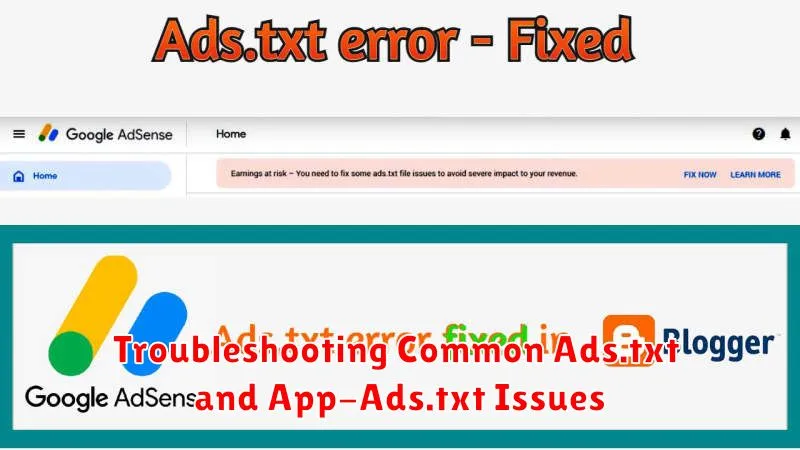
Implementing ads.txt and app-ads.txt can sometimes present challenges. Here are some common issues and how to address them:
Common Ads.txt Issues
- Incorrect File Location: Ensure your ads.txt file is located at the root domain (e.g., example.com/ads.txt). Search engines only crawl the root directory.
- Syntax Errors: Carefully review your ads.txt file for typos, incorrect formatting, or missing fields. Each line should follow the correct syntax:
DOMAIN, PUBLISHER_ID, RELATIONSHIP, CERTIFICATION_AUTHORITY_ID. - Crawling Issues: Verify that search engine crawlers (like Google’s ad crawler) can access your ads.txt file. Use tools like Google Search Console to check crawlability.
- Missing or Incorrect Publisher ID: Double-check that the publisher ID in your ads.txt file matches the ID provided by your ad network.
Common App-Ads.txt Issues
- Developer Website Mismatch: Confirm that the developer website listed in the app store (Google Play or Apple App Store) matches the domain hosting your app-ads.txt file.
- Subdomain Issues: Ensure your app-ads.txt file is hosted on the correct subdomain, if applicable.
- Slow Propagation: It may take some time for changes to your app-ads.txt file to be reflected in ad network systems. Be patient and allow sufficient time for updates to propagate.
The Role of Ads.txt and App-Ads.txt in Combating Ad Fraud
Ads.txt (Authorized Digital Sellers) and App-Ads.txt (Authorized Sellers for Apps) play a crucial role in the fight against ad fraud, particularly domain spoofing and unauthorized inventory reselling. These initiatives, created by the IAB Tech Lab, aim to increase transparency in the programmatic advertising ecosystem.
By implementing Ads.txt and App-Ads.txt, publishers declare the authorized sellers of their digital ad inventory. This allows advertisers to verify that they are purchasing legitimate inventory from authorized sources, reducing the risk of buying fraudulent or misrepresented impressions.
Here’s how they combat ad fraud:
- Preventing Domain Spoofing: Ads.txt helps prevent fraudsters from falsely representing domains to sell illegitimate inventory.
- Eliminating Unauthorized Reselling: It allows publishers to control who can sell their inventory, reducing the risk of unauthorized reselling by malicious actors.
- Increasing Transparency: Provides a clear list of authorized sellers, enabling advertisers to verify the legitimacy of their ad purchases.
Ultimately, the adoption of Ads.txt and App-Ads.txt fosters a more secure and transparent advertising environment, benefiting both publishers and advertisers by mitigating ad fraud and improving the quality of the programmatic supply chain.
Ads.txt and App-Ads.txt: Benefits for Publishers and Advertisers
The adoption of Ads.txt and App-Ads.txt offers substantial advantages for both publishers and advertisers, fostering a more transparent and secure digital advertising ecosystem.
For Publishers:
- Increased Revenue: By preventing unauthorized inventory sales, publishers can reclaim revenue that would otherwise be lost to fraudulent activities.
- Enhanced Brand Reputation: Demonstrating a commitment to transparency builds trust with advertisers and users.
- Better Control: Publishers gain greater control over who can sell their ad inventory.
For Advertisers:
- Reduced Ad Fraud: Ads.txt and App-Ads.txt significantly decrease the risk of purchasing counterfeit inventory.
- Improved ROI: By targeting legitimate publishers, advertisers can ensure their ad spend is more effective.
- Greater Transparency: Advertisers can verify the authenticity of publishers, enhancing trust and accountability.
In essence, Ads.txt and App-Ads.txt create a mutually beneficial environment that promotes legitimate transactions and combats fraudulent practices within the digital advertising landscape.
How to Validate and Monitor Your Ads.txt and App-Ads.txt Implementation
Ensuring the integrity and effectiveness of your Ads.txt and App-Ads.txt files requires consistent validation and monitoring. This process helps to confirm that your authorized digital advertising inventory is correctly identified and protected.
Validation Methods
Several online tools and services are available to validate your Ads.txt and App-Ads.txt files. These tools check for syntax errors, missing entries, and incorrect publisher IDs. Regularly utilize these validators to identify and correct any discrepancies.
Monitoring Practices
Consistent monitoring is crucial for maintaining the accuracy of your Ads.txt and App-Ads.txt files. Implement a schedule for regular audits, especially after making changes to your advertising partnerships or website/app configuration.
Key monitoring steps:
- Verify that all authorized sellers are correctly listed.
- Check for any unauthorized sellers or suspicious entries.
- Monitor for any errors reported by your advertising partners or ad platforms.
By implementing these validation and monitoring practices, you can strengthen your defenses against ad fraud and ensure the transparency of your digital advertising ecosystem.
The Future of Ads.txt and App-Ads.txt: Evolving Standards and Best Practices

The digital advertising landscape is constantly evolving, and so too are the standards and best practices surrounding Ads.txt and App-Ads.txt. Looking ahead, we anticipate several key developments.
One potential area of growth is the adoption of more sophisticated methods for validation and monitoring. As ad fraud techniques become more complex, automated tools that can quickly identify and address inconsistencies in Ads.txt and App-Ads.txt implementations will become increasingly vital.
Another trend is the potential expansion of the standard to cover additional platforms and channels. While Ads.txt and App-Ads.txt are primarily focused on web and mobile app inventory, future iterations might address other areas of digital advertising, such as Connected TV (CTV) and audio advertising. This could involve the development of new file formats or extensions to existing specifications.
Furthermore, there’s a growing emphasis on collaboration and data sharing within the industry to enhance the effectiveness of these standards. Standardized formats for reporting and sharing Ads.txt and App-Ads.txt data could help buyers more easily verify the legitimacy of inventory and identify potential fraud.
Finally, ongoing education and awareness are crucial. Publishers, advertisers, and ad tech providers must stay informed about the latest best practices and updates to the Ads.txt and App-Ads.txt standards to ensure their effectiveness in promoting transparency and combating ad fraud.